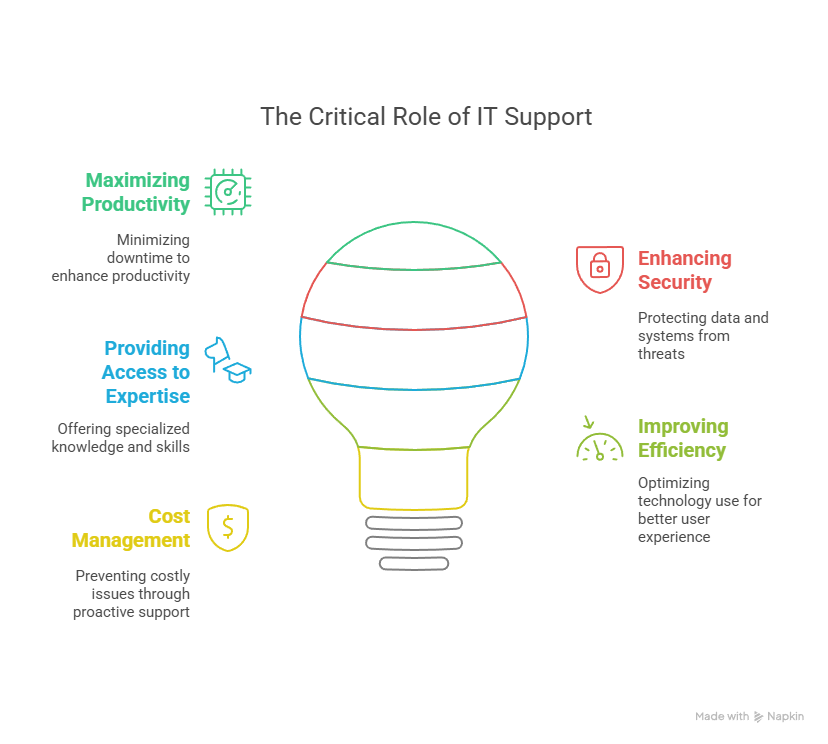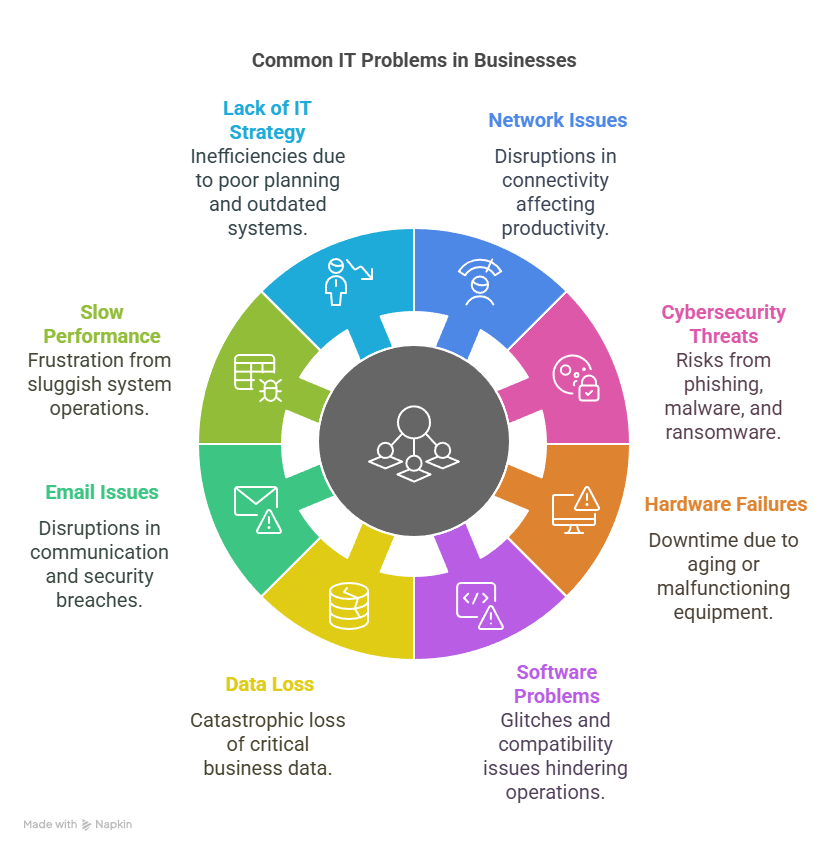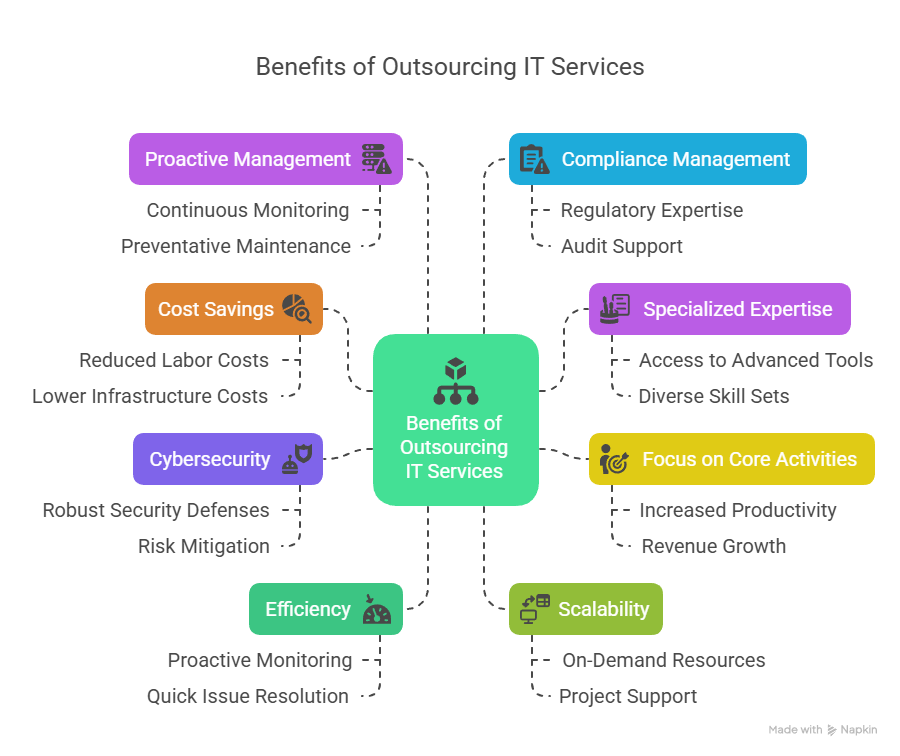Let’s face it, we’ve all been there. Staring at a frozen screen when a deadline looms. Wrestling with a printer that mysteriously refuses to print. Clicking frantically on a link that leads nowhere. In our hyper-connected world, technology is the engine driving almost everything we do, especially in business. But when that engine sputters or stalls, frustration mounts, productivity plummets, and sometimes, panic sets in. This is where the crucial function of IT support comes into play.
But what does “IT support” actually mean?
Is it just the person you call when your computer crashes?
Is it the team that manages the office network? Or is it something more?
If you’ve ever wondered what goes on behind the scenes to keep technology running smoothly, you’re in the right place. This guide will break down exactly what IT support is, why it’s absolutely vital, and the different ways it helps individuals and businesses navigate the complexities of modern technology.
Defining IT Support: More Than Just Fixing Things
At its most basic level, IT support (or technical support) refers to the assistance provided to users of technology products or services. Its primary goal is to help resolve specific problems with hardware, software, networks, or other tech systems, enabling users to get back to being productive quickly and efficiently.
Think of it as a specialized help service focused entirely on technology. This can range from answering simple “how-to” questions about software features to troubleshooting complex network outages or removing stubborn malware infections. Essentially, IT support professionals are the problem-solvers who step in when technology isn’t behaving as expected.
Why is IT Support So Critically Important Today?
In an era where businesses and individuals rely heavily on technology for communication, operations, and data management, effective IT support isn’t just helpful – it’s fundamental.
1. Maximizing Productivity and Minimizing Downtime
When technology fails, work stops. Whether it’s a single employee’s computer crashing or a company-wide network outage, downtime directly translates to lost productivity and potential revenue loss. Fast and effective IT support minimizes these disruptions, getting systems and users back online quickly.
2. Enhancing Security and Protecting Data
Technical issues can sometimes be symptoms of underlying security vulnerabilities or active threats like malware. IT support plays a crucial role in identifying and mitigating these risks, applying security patches, helping users with secure practices (like password management), and responding to security incidents. Protecting sensitive data is a core function that often involves IT support, especially considering guidance from bodies like the UK’s National Cyber Security Centre (NCSC) on responding to threats.
3. Providing Access to Expertise
Technology is complex and constantly evolving. Most users don’t have the specialized knowledge to diagnose and fix every potential issue. IT support provides access to trained professionals with the skills and tools necessary to tackle technical challenges effectively, saving users time and frustration.
4. Improving Efficiency and User Experience
Beyond just fixing problems, IT support can help users leverage technology more effectively. They can provide guidance on using software features efficiently, optimizing system performance, and implementing best practices, leading to a smoother and less frustrating user experience.
5. Cost Management (Especially for Businesses)
While support has costs, it often prevents larger expenses down the line. Proactive support (like managed services) can prevent major failures. Even reactive support avoids the potentially huge costs associated with prolonged downtime, data loss, or security breaches.
What Does IT Support Actually Involve? (The Scope of Work)
The responsibilities covered by IT support are broad and varied. Common tasks include:
- Troubleshooting Hardware Issues: Diagnosing problems with computers, laptops, printers, servers, network equipment, mobile devices, etc.
- Resolving Software Problems: Fixing application errors, dealing with operating system glitches, managing software installations and updates, addressing compatibility issues.
- Network Support: Troubleshooting connectivity problems (internet access, Wi-Fi issues), configuring network settings, managing VPN access.
- User Account Management: Assisting with password resets, managing user permissions, setting up new user accounts.
- Security Assistance: Removing viruses and malware, applying security patches, configuring security software, advising users on security best practices.
- Data Backup and Recovery Support: Assisting with restoring files from backups (often managed by a dedicated service).
- Setup and Configuration: Helping users set up new devices or configure software according to standards.
- Answering User Questions: Providing guidance and “how-to” assistance for various technologies.
How is IT Support Delivered? (The Methods and Models)
Support isn’t always delivered face-to-face. Common methods include:
- Remote Support: Technicians use secure software to access the user’s device over the internet to diagnose and fix issues without being physically present. This is highly efficient for many software and configuration problems.
- On-Site Support: A technician physically visits the user’s location to address issues that require hands-on intervention (e.g., hardware repairs, complex network wiring).
- Helpdesk/Service Desk: A central point of contact (via phone, email, web portal) where users report issues, requests are logged (often as ‘tickets’), and initial troubleshooting (Level 1 support) takes place.
- Self-Service Portals/Knowledge Bases: Online resources (FAQs, articles, guides) allowing users to find answers and solve common problems independently.
- Email/Chat Support: Providing assistance through written communication channels.
Businesses often engage IT support through different models:
- Internal IT Department: Employing dedicated IT staff within the company.
- Managed Services Providers (MSPs): Outsourcing IT management and support to a third-party company for proactive, ongoing service under a subscription model.
- Break-Fix Services: Calling an external company only when specific problems arise, paying per incident or hour.
- Vendor Support: Support provided by the manufacturer of specific hardware or software.
Getting Help Effectively: Tips for Users
When you need IT support, you can help speed things up:
- Be Specific: Clearly describe the problem. What exactly is happening? When did it start?
- Note Error Messages: If you see an error code or message, write it down verbatim.
- Explain What You’ve Tried: Let the support tech know what troubleshooting steps you’ve already attempted.
- Provide Context: Mention any recent changes (new software, updates) that occurred before the problem started.
- Have Info Ready: Know your device name, operating system, or relevant account details if possible.
- Be Patient & Cooperative: Follow instructions carefully and answer questions accurately.
IT Support: The Unsung Hero of the Digital Age
So, what is IT support? It’s the essential function that keeps our technology working, solves problems when they arise, protects our digital assets, and empowers users to make the most of the tools available to them. It’s a blend of technical expertise, problem-solving skills, and often, great communication.
Whether provided by an internal team, an external partner, or the vendor, effective IT support is no longer just a background necessity; it’s a critical component of personal productivity and business success in our technology-dependent world. Understanding its role helps us appreciate its value and interact with it more effectively when we inevitably hit those frustrating tech roadblocks.